Removing your Google Account from your Android Device
This guide will walk you through the process of disassociating your dslextreme.com account from Google services on your Android phone.
Important: This will not delete your account from Google. It will only remove the connection from your Android phone to your Google Account.
 If you have been using the Gmail app (Gmail icon on the right in the image below), to access your @dslextreme.com email, please be sure to configure your DSL Extreme email using the Email app (icon on the left in the image below).
If you have been using the Gmail app (Gmail icon on the right in the image below), to access your @dslextreme.com email, please be sure to configure your DSL Extreme email using the Email app (icon on the left in the image below).
Instructions to configure that application can be found at: Configuring the Email Application
Step 1. Locate your Google Account Settings:
- From your home screen, open the Applications Drawer
- Find and click on Settings
- Within the settings page scroll down and click Google (in the Accounts section)
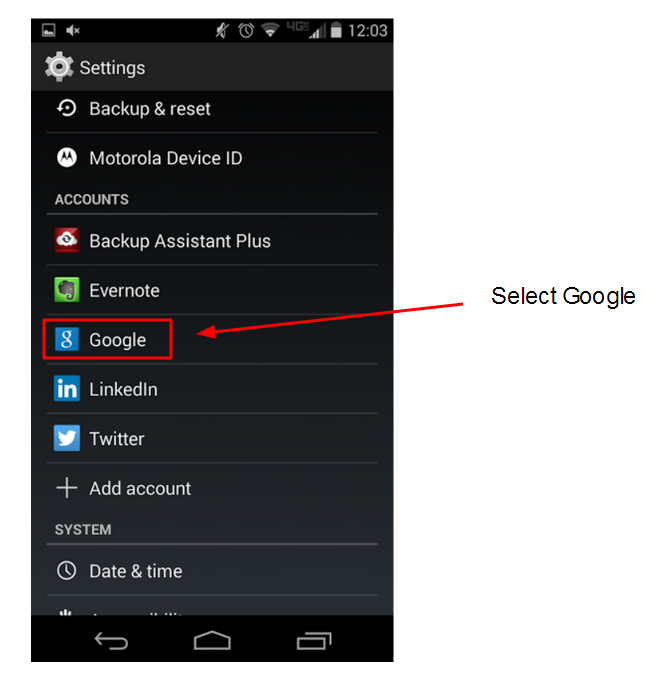
Step 2. Select your current account.

Step 3. Remove your account:
- Tap the menu button (typically 3 dots in the top right)
- Select Remove Account
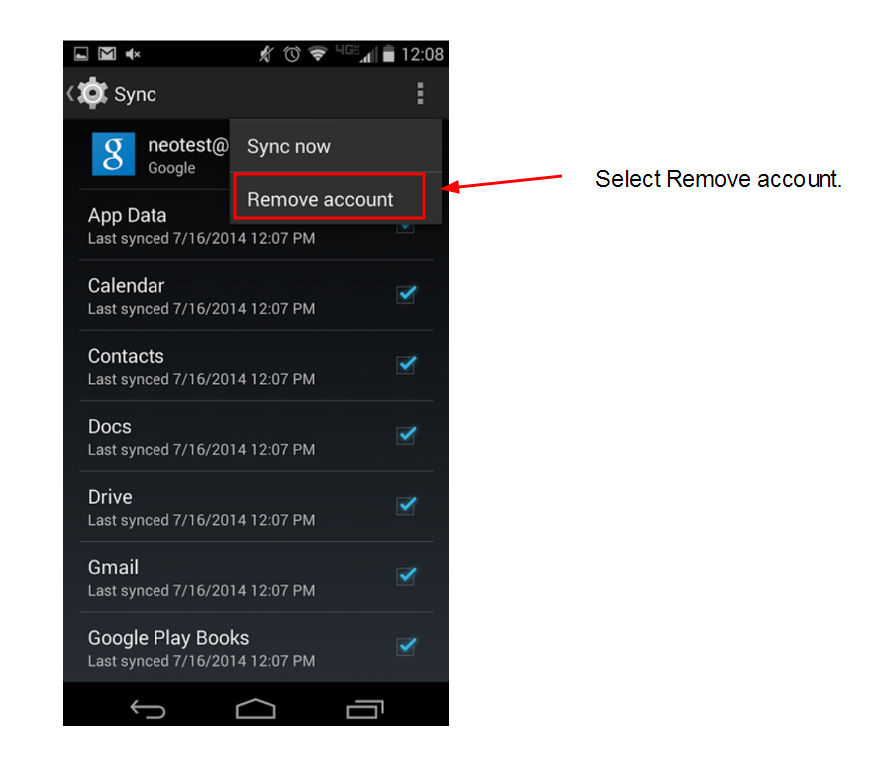
Step 4. Click through the notification prompts to Confirm the account removal.
You're done!
|