Updating your email account in Windows Live Mail 2012
This easy guide will help you set up your Windows Live Mail 2012 email program to receive and send email using your new email account settings.
Step 1. Open your email Properties:
- Open Windows Live Mail 2012
- Right-click your email address in the left column, and then click Properties
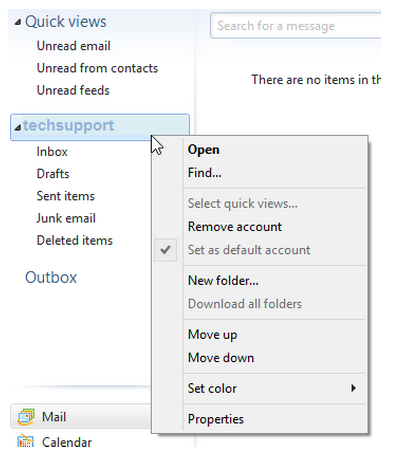
Step 2. Update your server settings:
- Click the Servers tab
- Edit the Incoming mail field to: mail.dslextreme.com
- Edit the Outgoing mail (SMTP) field to: smtp.dslextreme.com
- Important: Ensure that the Email username is your full E-mail Address, including the @dslextreme.com and that your Password is correct.
Step 3. Click OK.
Your email is now set up. Congratulations!
|