Configuring the Android Email Application
Step 1. Navigate to Apps and Settings
Step 2. Select Accounts and +Add account
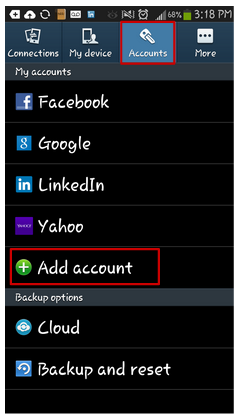
Step 3. Find and select Email
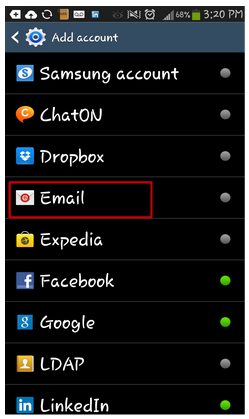
Step 4. Enter your full email address and your password
- Select Manual setup
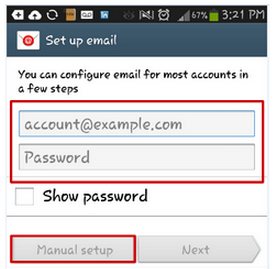
Step 5. Select IMAP account
Step 6. Populate the necessary fields accordingly:
- Email address: This field should have auto-populated; if not, enter your full email address
- Username: Enter your full email address here also
- Password: Enter the password for your email account
- IMAP server: Enter mail.dslextreme.com
- Important: The system may auto-populate this field with incorrect information. If it does, change it.
- Security type: Select the drop-down and choose either:
- SSL (Accept all certificates) or...
- SSL/TSL (Accept all certificates)
- The choices are listed differently based on smart phone device.
- Port: Ensure that this field is displaying 993
Click Next to continue...
Step 7. Populate the necessary fields accordingly:
- SMTP server: Enter smtp.dslextreme.com
- Security type: Select the drop-down and choose either:
- SSL (Accept all certificates) or...
- SSL/TSL (Accept all certificates)
- The choices are listed differently based on smart phone device.
- Port: Update to 465
- Require Sign-in: Ensure that this field is checked
- Username: Enter your full email address
- Password: Enter the password for your email account
Click Next to continue...
Step 8. Select your preferences, then click Next
Your email is now set up. Congratulations!
|